Update10 – Vaarainjärvi – is uit
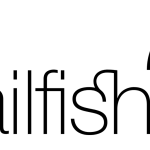 De langverwachte update voor SailfishOS, update10, is zojuist vrijgegeven door Jolla. Daarmee komt de update toch nog net voor het eind van het jaar. Hiermee krijgt de Jolla na maanden eindelijk weer een update. Update9 werd vorige maand wel uitgebracht, maar enkel als beta. Alleen op verzoek werd de update geïnstalleerd.
De langverwachte update voor SailfishOS, update10, is zojuist vrijgegeven door Jolla. Daarmee komt de update toch nog net voor het eind van het jaar. Hiermee krijgt de Jolla na maanden eindelijk weer een update. Update9 werd vorige maand wel uitgebracht, maar enkel als beta. Alleen op verzoek werd de update geïnstalleerd.
Mocht je update9 niet op je Jolla hebben, dan moet je zo’n 1.5gb aan ruimte beschikbaar hebben. Houd hier dus rekening mee!
We zijn heel benieuwd naar jullie ervaring. Deel ze in de comments, na het changelog. Het changelog zelf is enorm:
[Release notes] Software version 1.1.1.26, Vaarainjärvi
Free space required: approx. 1,5 Gigabytes
Your patience and support fuels our dedication to provide you with a well-prepared release. The OOM handling by the SailfisOS has been significantly improved, thus allowing daily usage of the phone without major hiccups. We are now comfortable releasing update10 to all our users while we continue to work on other improvements.
This is a huge software update if you have not opted in for update9. Please ensure that you have ~1.5GB of free disk space before attempting to upgrade your Jolla. If connected to the internet, your Jolla should receive an OS update notification shortly.
As usual,
- If your device is running software version lower than 1.0.4.20 and have WareHouse app installed (i.e you are using OpenRepos), disable all openrepo repositories before attempting to upgrade your device.
- Do not reboot the device while the update is in progress.
- The device screen may blank out during the update process, you may waken the display by a short press on the power key to monitor the progress.
For detailed instructions on updating software, visit Zendesk.
The release notes includes a combined summary of the highlights from update9 and 10.
The corresponding SDK release will be available on the 5th of January 2015. It will include the updated rpmvalidator which allows the new libraries to be used in Store as announced in the community meeting from 25th of November 2014.
Harbour testing team will start using the new rpmvalidator from 7th of January 2015 onwards (note that 6th of January 2015 is a public holiday in Finland).
Whats new?
- Device lock now supports alphanumeric code https://together.jolla.com/question/19890/alphabetic-device-lock/
- Option to keep display on while charging (Settings > System > Display > Keep display on while charging), disabled by default https://together.jolla.com/question/37616/keep-display-on-while-charging/
- Silence/ignore an incoming call by flipping the phone or by pressing the power key https://together.jolla.com/question/371/silence-incoming-calls-by-turning-the-phone-face-down/
- Snooze alarm (both clock and calendar) by flipping the phone or by pressing power key https://together.jolla.com/question/8559/alarm-clock-alarm-unintuitive/ https://together.jolla.com/question/35555/bug-power-button-not-active-during-clock-alarm/
- Copy-paste functionality between Android and native SailfishOS apps https://together.jolla.com/question/4064/sharing-clipboard-with-android-applications/
- ‘Sort by recipient’ option in Sent, Drafts, Outbox folders in Mail app
- Option to delete backups to free disk space (Settings > System > Backup > Select snapshots > Select All from pulleymenu)
- On creating a new calendar event with reminder, the reminder time set is saved and used as default for the subsequent new calendar event entries. https://together.jolla.com/question/10327/feature-request-calendar-reminder-turned-on-by-default/
- Ability to edit a single occurrence of a recurring event https://together.jolla.com/question/27716/enable-edit-of-single-occurrence-event-for-repeating-calendar-event/
- Double ‘click’ on Power key locks the phone up immediately – more info at Zendesk
- Double ‘click’ on Power key when phone locked makes the lock dialog appear (if no lock in use then directly to home view) – more info at Zendesk)
- New overlays for Maps – satellite, car (daylight mode), transit (public transport) and night mode
- Quicker access to favorite places on Maps
- Search for media, albums and artists in Media player via ‘Search’ pulley menu item in the different views
- Finer control to enable/disable AGPS assistance for obtaining location fix via ‘Faster position lock’ option in Settings > System > Location
- Automatically save draft emails on page exit https://together.jolla.com/question/4040/mail-prompt-before-discarding-message-being-composed/
- Accounts framework has undergone a fair amount of unification, making the account setup process more user friendly
- Fruux, Memotoo and Yahoo! now available as separate provider accounts in the ‘Add accounts’ page.
- Copy unsaved numbers from call log via context menu https://together.jolla.com/question/41245/possibility-to-copy-number-by-long-press-in-call-history-released/
- CardDAV support for Fruux and Memotoo service providers (experimental)
- Browser engine updated to Gecko 31 to improve compatibility with various web sites and improving scrolling performance
- Kazakh keyboard layout now available
- New MMS settings under Settings > Apps > Messages : Maximum message size, Request reports and Download MMS automatically
- Perform general maintenance tasks such as cleaning up backup storage to free space, restarting network connectivity, android runtime etc via Sailfish Utilities app available in Jolla Store.
- Once installed, you can access it via Settings > System > Utilities
UI interaction changes
- Hierarchy indicator at the top left corner of the view replaced by a single indicator trailing off the edge of the view
- In accounts settings view, changes made are immediately saved.
- Previously, an explicit user action (pressing ‘Accept’) was required.
- App dialogs are now visually separated from normal app pages by having accept and cancel buttons from the page area to a persistent header
Highlights of improvements
Improvements in core OS
Memory handling and performance related improvements
- New rendering engine that significantly reduces both CPU and GPU load
- Minimized apps now drop surfaces and OpenGL context to reduce memory usage
- More responsive Android apps through rewritten Wayland system integration
- Contacts database loading improvements
- Ensures that phone UI never gets killed when OOM (Out of Memory) handling kicks in
- Improved browser memory handling when closing tabs
- Automatically unloading browser tabs in low memory situation
- Drops memory-heavy HTML email viewer from memory when not used in a while
- Loads Phone dialers, Device lock, Facebook and Twitter feed pages in memory on demand
- Enables memory compaction configuration option in kernel
- Adds memnotify patch to kernel to get notifications on memory thresholds being crossed
- MCE is now able to receive and set up memory thresholds with /dev/memnotify
- Connection manager VPN daemon (connman-vpnd) is no longer started on boot to lower memory footprint
- Enabled zram in kernel, suggested by community in this post
- Has a custom Wayland protocol implemented for Android runtime to free memory better in OOM conditions
- Optimizes call log models, and limiting the number of call log pages being loaded to reduce the time taken to startup phone app and drop memory usage
- Makes OOM killer more verbose to further aid debugging
- Home screen only loads visible notifications to reduce memory usage
Other Improvements
- Fixed weird cpu usage numbers
- Improvements to end-of-cpu-keepalive handling
- MCE over D-bus now introspectable
- Adds enablers in MCE to allow dimming when the display brightness is already at the minimum in the UI settings
- Systemtap (https://sourceware.org/systemtap/) now available in Mer and enabled in kernel
- Sets correct USB identifier for Rescue Mode (Vendor ID 2931, Product ID 0A06)
- Phone no longer shuts down when connected to the charger while hitting the shutdown limit (0-2%)
- When the phone is off and the battery is nearly empty (0-2%), connecting the charger now displays the battery percentage in red and provides vibra feedback when the user tries to power on the device by pressing the power key
- Smoother bootup animations when the device boots up from act dead mode
- In cases where there are issues in the early boot process of the device, an animation is shown during the auto recovery process to indicate to the user that “something is happening, do not turn off the device or remove battery”
- Fixes dbus vulnerabilities: CVE-2014-3639 , CVE-2014-3638 , CVE-2014-3637 ,CVE-2014-3636, CVE-2014-3635
- Fixes CVE-2014-7169, CVE-2014-6271 and CVE-2014-1568 vulnerabilities
Homescreen
- Opening an app now shows a busy indicator animation on the app cover instead of the static “Loading” label
- Attempting to view events (via swipe-up gesture on the lock screen) while the device is locked now brings up the device lock keypad to allow unlocking the device
- Attempting to open an app from Lock screen shortcuts while the device is locked now brings up the device lock keypad to allow unlocking the device and then opens the app to foreground
Connectivity
- Connection dialog now closes after connecting to a hidden WLAN AP
- Data counters calculation is now fixed, but resets the previous erroneous values
- The list of saved networks are now sorted by last seen. Currently connected AP is always listed at the top of the saved networks list
- While on roaming, the operator name is now displayed under mobile data settings.
- When internet sharing option is enabled, you can no longer edit it’s settings.
- Internet sharing settings now restricts network name/password in UI to 32 octets as per the IEEE standards
- Fix to WLAN disconnect issue while roaming due to RSN IE mismatch (Robust Secure Network Information Element)
- Maximum transmission unit (MTU) of Internet interface for mobile data was downsized to 1280 bytes as some networks do not support big MTU’s but drop them. This change may help in cases where mobile data connection does not work reliably or at all.
- ‘Problem with connection’ error banners now display connection type icon to indicate the type of connection having issues
Settings/Accounts
- Modified account descriptions are now saved correctly during new generic email account setup
- Improvements to handling bluetooth connections to devices with invalidated link keys
- Checks for duplicate Twitter, Facebook and Google accounts before saving a newly configured account
- Note: Duplication detection can be done only with newly created Facebook accounts. Therefore, if you have a Facebook account already configured prior to this release, it will not be checked as possible duplicate while creating a new Facebook account
- Main accounts list now displays account description and username
- Previously, it displayed account’s provider and description
- ‘Add accounts’ page now lists generic accounts separate from named providers (like Facebook, Google, Twitter, Microsoft Exchange)
- Account setup flow now operates on single selection enabling users to setup one account at a time
- Previously, it supported multi selection of accounts with each account having a different view/option, thus making the account setup flow complex
- Easily sync Microsoft Exchange account via the context menu option on account list view or via the pulley menu item in the Exchange account settings view
- Google account setup view now indicates to the user that Mail app is required to use Gmail
- Configured Jolla account cannot be disabled anymore
- Sync options under Google and Microsoft Exchange accounts are now listed in the same order
- Disabling touch screen vibration no longer disables call vibration
- Changing developer mode password shows up lock code dialog and asks for entering the lock code
- Enabling Remote connection (SSH) in developer mode no longer requires a reboot for it to work
- Improvements to Owncloud CalDav support
- Fixes an issue in the CalDav support that caused non-latin characters to be incorrectly displayed 60213/caldav-sync-to-owncloud-with-non-latin-characters-results-in-question-marks-being-displayed and 55033/caldav-not-supporting-umlauts
- Restore saved passwords in Browser. Note that SailfishOS does not yet support encrypted backup, so your passwords are stored as is. We recommend you to copy the backed up data onto your notebook and encrypt it if required.
People
- Messages created with recipient information only are now properly saved under Drafts
- Expands the background fill on the last row of the alphabetical grid to improve visuals
- Allows contact to be saved with only company name (previously mandated either first/last name or nickname)
- Improves link/unlink behaviour w.r.t remorse timers
- Keyboard now automatically hides when the list of search results is scrolled
Phone
- Easily copy unsaved number from call log via ‘Copy’ context menu option
- Note: this option is only available for unsaved numbers
- DTMF tones are now played at 50% of the max volume. While on a voice call, it follows the voice call volume.
- Changing a call barring option now displays a more coherant message “Enter a call barring code” (was previously “Enter PIN code”)
- Disable all call barring settings in one go via the ‘Disable all’ pulley menu option
- Display close icon on keyboard enter key on empty call forwarding fields
- Emergency calls are now made to the GSM standard number 112 unless the user has dialled a different number. The GSM network will route the call as required in each country (where local emergency numbers are in use).
Messages
- Improved landscape view of received MMS
- When composing a new email, virtual keyboard now shows an email hint (‘@’ before spacebar) when the focus is on the recipient editor – https://together.jolla.com/question/22962/add-character-to-the-mail-app-vkb/
- When opening a message from Sent or Outbox folder, the message viewer now shows the list of recipients at top instead of the sender – https://together.jolla.com/question/43664/display-email-address-in-outbox-to-whom-the-mail-was-sent/
- Enables saving sender’s email address into a contact card (swipe left to open mail details > tap on email address > opens contact card > select ‘Save’ from pulley menu) – https://together.jolla.com/question/11176/add-to-1st-alphabet-page-of-virtual-keyboard/
- Dynamic load of message as user scrolls the list, improving performance of the app
- Exchange ActiveSync/POP3 accounts no longer offer “Get more messages” option since they use time based sync – https://together.jolla.com/question/41825/exchange-and-pop3-accounts-should-not-have-get-more-mails-option/
- Small email attachments are no longer automatically downloaded
- Email composer view now displays bottom-up pulley menu only when the user has typed in a lot of content in the message body
- Several Improvements to email drafts handling
- Improve handling of very long plain text emails, load content on demand: https://together.jolla.com/question/33943/large-plain-text-email-with-urls-renders-slowly/ and https://together.jolla.com/question/8116/bug-email-app-cant-handle-large-emails/
- Improve offline actions, delete/move now can be done when device is offline: https://together.jolla.com/question/40681/cant-delete-emails-in-offline-mode/
- Email viewer now displays inline images(images embeded inside the email body): https://together.jolla.com/question/4418/html-email-with-attached-pictures/
- Fixes issue where sending an image via email lost the file extension of the image
- Fixes issue where Thunderbird mail client on desktop did not display notes shared via email from Jolla phone
- Fixes some issues related to sorting emails by sender : https://together.jolla.com/question/22717/email-sort-by-sender-showing-two-times-alphabet-list/
Keyboard
- Moves handwriting engine to background thread to improve performance
- Improved support for many frequently used traditional Chinese characters in Cantonese, like 嗰、啲、嘅、嘢
- URL/email mode for Chinese layouts
- Characters ž (U+017E) and Ž (U+017D) added in the pop-up of character “z” in the Finnish keyboard layout
- With pinyin input, spacebar now accepts the first candidate only if the user has started writing a new word
- Previously, spacebar always accepted the first candidate
Media player
- MPRIS2 API on DBus (http://specifications.freedesktop.org/mpris-spec/latest/) to remote control media player app
Store client
- Shows busy indicator while loading screenshots
- Improves startup performance
- Allows opening just installed Android app from app details view (via pulley menu option “Open”)
- In app details page, “Also from: developer x” section at the bottom now indicates if the apps have been installed
- It is now possible to check for OS updates again after the system update installation fails on an earlier attempt
- If the OS update status is unknown, no text is displayed (previously, there was a quick switch from “Checking for update” to “Up to date”)
- If the OS update fails for some reason, the user is now notified promptly
- If the device is not connected to internet, opening Store client or attaching a TOH pops up the connection dialog to request connectivity
Calendar
- Event reminders for recurring events now displays the recurring information in the UI
- Displays attendee information in event details view
- Fixes the issue of a calendar event going to the next day when creating it after 23:00
Maps
- Usage of Maps is now governed by the common Sailfish EULA http:/jolla.com/sailfish-eula, application specific EULA has been removed
- Improved address search from People app using geocoder
First time user experience
- Additional hints added to accounts settings
- Simplified startup wizard flow
Silica components
- Improvements to silica webview component: now allows peek previous and next page when content pinched in
- Email addresses (in format email@address.com) in plain text are now recognized and displayed as link (textlinking)
- People picker now has search field always visible
- Updates signal strength status icons
- Updates duration label to m:ss for <10 min and mm:ss for >10 min
- New detail item component available for detail and value label pair
- Allows re-opening keyboard when tapping already focused text field
- Allow count-specific localization of component picker multi-selection title
- Fixes issue where slider component handle disappears and cannot get activated again
- Unifies button and list item press effects across SailfishOS apps
Android runtime
- Android runtime now follows the vibra settings set on the native OS
- Fixes Android fake id vulnerability
- Fixes CVE-2013-6272 and CVE-2014-3100 vulnerabilities
- Updates notification update mechanism which fixes the display issues in events view when there are notifications from multiple apps in succession
- Adds network provider support for GPS service
- Sending a mail from android apps now passes email parameters such as subject, body etc to the native mail application
- Improves handling out of memory conditions
- Timezone in Android apps now follows the native settings
- openssl upgraded to version 1.0.1h
Known issues
OS update process
- Currently, checks on available disk space happens very late during the OS upgrade process and will fail in the installation phase if the disk space is low. Normally there should be an error note asking you to free some disk space and try again, but in some marginal cases it might not be shown. Should this happen, free some disk space and try to install the OS update again.
- OS update may fail due to some other reasons too, for example it may have installed some packages from the new release and still have something left from the old. If the device can boot up, you can try to recover by doing the following. If not, you can attempt to recover the device using the recovery mode.
- Delete the file /home/nemo/.cache/store-client/os-info
- Stop the store-client process (for e.g. pkill store-client)
- Reopen Settings app, check for updates again and attempt to install the OS update again
- We have also noted that if the OS update is attempted while there is long queue of installation of apps from the Store, the system may end up in mixed state (for e.g. select all the apps from startup wizard, and start the system update already while the apps are being installed).
- In such cases, the OS update appears to be stalled, however it is just waiting for the installations to complete before attempting to upgrade the OS. Just wait patiently, the worst thing to do here is to reboot the device!
Other issues
- Audio stuttering has been observed in Android applications. We are aware of this issue and are still working on it. We will push out an update as soon as a fix is available.
- calDAV and cardDAV services are in experimental stage. We have made some improvements with this update, however you may still face issues with certain service providers. Do report it in t.j.c. We’ll take a look and try to sort it out.
- At times, the presence status is as displayed offline even though the accounts are online. In such situations, the UI does not allow the status to be changed to online again.
- Occasionally, certain hidden WiFi networks may not be displayed in scanned results.
- Photos and videos deleted from Gallery may still remain visible in the Camera roll.
- Deleting photo from Camera roll may also delete the previous photo. If camera reel’s pulley menu has “Show details” greyed out – means the photo hasn’t been indexed yet. Deleting photo in such state will result in previous photo deleted too. If you wait long enough (~10-15seconds) for ‘Show details’ to become active, only that photo will get deleted when you choose to.
Highlights of bugfixes
- [BUG] Ending call from cover should not bring call window on foreground
- [BUG] When call is answered the audio routing changes to bt headset if it is turned off when ringing
- [BUG] Phone settings don’t follow current empty state design
- [BUG] pin query settings page doesn’t follow current empty state design
- [BUG] TOH eeprom is read too soon after toh switch is pushed in
- [BUG]/home is mounted with relatime, not noatime as it’s supposed to
- [BUG] screen is dimmed upon startup
- [BUG] Kernel low battery charge warning floods journal logs
- [BUG] Mer-kernel-check warns on many missing options
- [BUG] devel-su has wrong XDG_RUNTIME_DIR
- [BUG] Incorrect statistics of CPU usage, possibly due to a bug in /proc/stat
- [BUG] Kernel NULL pointer at btrfs_block_rsv_release
- [BUG] MCE display plugin initialization does things out of order
- [BUG] MCE evaluates logging format parameters even if the message is not emitted
- [BUG] Battery state:full is visible when battery is not full
- [BUG] BUG at fs/notify/inode_mark.c
- [BUG] Calling stop() for a nemo-keepalive BackgroundActivity does not stop the timer
- [BUG] KeepAlive from org.nemomobile.keepalive is an singleton object
- [BUG] Device constantly tries to turn on hdmi output that is not there
- [BUG] Lots of messageserver restarts on boot if no email account
- [BUG] lock-ls-mem can fail when lipstick crashes on bootup
- [BUG] MCE does not skip zero length linger after exceptional display on state has ended
- [BUG] MCE is using 4% CPU when screen is off causing a load of 3+
- [BUG] MCE is using blocking dbus calls
- [BUG] mce-plugin-libhybris build fails with gcc 4.8
- [BUG] Recovery mode reports: “Flashed recovery image is too old and does not support phone clearing.”
- [BUG] Recovery mode reports: Segmentation fault
- [BUG] USB dialog does not pop up/selected usb mode not set after unlocking device lock
- [BUG] wlan-module-load.service should wait for persist.mount
- [BUG] “Unnamed application is not responding” is shown at times on homescreen
- [BUG] lipstick leaks sqlite handlers while changing ambiance
- [BUG] Compositor loses track of windows when opening apps quickly
- [BUG] Display sometimes flickers to black when opening applications
- [BUG] Ghost app cover appears in homescreen after opening a web page bookmark from Launcher
- [BUG] Hidden back button on lockscreen vibrates on press
- [BUG] In some cases screen blanks and locks again after unlocking device
- [BUG] it is almost impossible to grab the icon in app grid to move it around since 1.1.0.12
- [BUG] Lipstick restart turns on display and enables touch input even if proximity sensor is covered
- [BUG] Switcher allows creating multiple loading covers for the same application
- [BUG] AccountCreationManager does not emit finished() signal after account creation
- [BUG] After re-login to Jolla account, it remains in disabled state until store is accessed again
- [BUG] Store app does not load successfully if you correct your wrong info while creating a new account
- [BUG] Store pages stays in split view after opening installed application
- [BUG] If credentials expire while account settings is open the account remains in logged-in state
- [BUG] Android application cover is striped from upper right corner to bottom left corner
- [BUG] Android window is sometimes momentarily black when switching between the apps
- [BUG] The application “Private SMS & call” has stopped after tapping “Feedback”.
- [BUG] Openrice: Can’t find nearby restaurants with GPS
- [BUG] Opera for Android crashes after 1st exit
- [BUG] QQ Browser (Android app) crashes on Sailfish
- [BUG] App switcher gets confused with many Android apps
- [BUG] UC Browser Android becomes unresponsive during startup
- [BUG] Opened Android app fails to come to foreground
- [BUG] alien_bridge_server does not check bounds accessing QList (maybe in the Ril code)
- [BUG] Android applications do not obey locked orientation
- [BUG] Changing colour in calendars does not work at times and has a bit different look compared to notes
- [BUG] Call audio problems with Samsung HM3300 headset
- [BUG] Display is not blanked when incoming call ends
- [BUG] Reconsider the icon/symbol of emergency call in PIN and lock code dialogs
- [BUG] Voice call functionality can momentarily block homescreen operation
- [BUG] Draft message not created if you add only recipient (but recipient is magically remembered)
- [BUG] Sending a new message to a contact fails to open respective conversation
- [BUG] Opening same HTML email twice results in blank page
- [BUG] Inline images in email are not shown
- [BUG] Loading of really long text email (+10000 chars) freezes MessageItem
- [BUG] Not able to go back when viewing mail that is zoomed
- [BUG] Opening same HTML email twice results in blank page
- [BUG] Connection error banner shown after trying to manually select operator in roaming
- [BUG] It takes too long to popup the connection dialog after “user input request” from connman for invalid-key error or wispr-authentication request
- [BUG] Oops no networks found -message is shown after scanning WLAN networks even when networks are found
- [BUG] scanResultsReady is false when invalid-key-error happens and it will make connections.busy true infinitely
- [BUG] When user cancels connecting to network “Connecting..” busy indicator starts running
- [BUG] User can enable the internet connection after changing the “Data roaming” to “Do not allow”
- [BUG] Connman crashes on after wlan module unload/load cycle
- [BUG] Tapping bluetooth toggle multiple times in a row on favorite settings gets the toggle in bad state
- [BUG] Date picker: months disappear when month grid flicked
- [BUG] People picker cannot be opened on landscape new message page
- [BUG] Pulley menu flickers on app startup
- [BUG] Wrong alignment in DatePickerDialog
- [BUG] Weekdays incorrect near DST changes
- [BUG] Facebook notification view is empty when opening first time
- [BUG] Tapping on Facebook notification opens up a new page which is unusable
- [BUG] Facebook Terms of Service is unreadable
- [BUG] First posted comment from Facebook album in Gallery is posted twice and not displayed until view is reopened
- [BUG] Gallery shows incorrect number for Facebook photos
- [BUG] Active cover doesn’t show cover background and when maximized to foreground it shows cover instead of the application window
- [BUG] Active covers behave weird when there are 7 or 8 apps open on Homescreen
- [BUG] App switch transition loading order is incorrect
- [BUG] Gallery creates two instances of TransferMethodModel
- [BUG] Media Player: Playlists is the only option on a newly flashed device without SD card
- [BUG] Modified playlist is not reset to the previous state when restored from backup
- [BUG] Ambienced crashes when a stack size is set to 2Mb
- [BUG] Hard to see which apps are selected to install during Startup Wizard in certain ambiences
- [BUG] Startup Wizard: The application background disappears while the application list page is shown
- [BUG] Maps startup doesn’t scale to many favorites, recent and saved places
- [BUG] Removing saved and recent places does not work
- [BUG] Maps should prevent dimming when directions are displayed (or I am moving)
- [BUG] Settings|Utilities page doesn’t always scroll
- [BUG] timezones with parenthesis don’t have their own section
- [BUG] Account settings show incorrect weekdays near DST changes
- [BUG] exchange settings show incorrect weekdays near DST changes
- [BUG] roamingallowed is not stored due index is wrong
- [BUG] settings / datacounters warning on not available counters doesn’t look good
- [BUG] Newly created accounts with disabled services remain in “defining account” state forever
- [BUG] MMS settings cannot be modified when phone tries to receive MMS
- [BUG] sailfish-accounts-tool: currently used way of restoring information is error-prone
- [BUG] Store: Clicking on already installed android store should open the app after a “no results found” search
- [BUG] ‘Received’ counter is stuck at 2 GB and does not exceed when you download something
- [BUG] Notifications takes enormous amount of RAM, lipstick is not starting if there are a lot of notifications
- View more bug fixes

Dank voor het artikel. Ik kon de naam van de nieuwe update niet goed lezen op mijn Jolla, maar hier staat ie heel duidelijk. Update in ieder geval vlekkeloos verlopen.
Allemaal fijne feestdagen gewenst.
De update staat momenteel alweer ‘on hold’. Er is een bug in de alfanumerieke lockscherm. Voor wie de update reeds heeft geïnstalleerd: NIET INSCHAKELEN. Er wordt aan een fix gewerkt.
Wat bedoel je met ‘niet inschakelen’? Ik heb hem vanmorgen vroeg geüpdate en meteen daarna geïnstalleerd. Om de jolla te kunnen gebruiken moet je dan je pincode invoeren. Alles ging goed.
Het alfanumerieke lockscherm niet inschakelen. De rest van de update/software lijkt in orde. Ik heb update10 ook gewoon draaien.
Gisteren een fix gedownload en geinstalleerd. Kleintje, zo gebeurd.
Klopt het dat-ie sneller is geworden?
Volgens mij wel. Qt5.2 is hier volgens mij ook belangrijk in. Die biedt op grafisch gebied veel verbeteringen. Dit moet de UI van SailfishOS ten goede komen. Daarnaast zijn er kleine tweaks gedaan, zoals het ‘loading’ scherm dat een extra gevoel van ‘responsiveness’ geeft.