Kids mode
This is a patch and application that creates a kids mode. The patch modifies the launcher, eventsview, notifications and switcher code to allows the application to work.
When kids mode is activated for a user only the configured applications can be seen in launcher and launched. Long press is disabled in launcher. The ambience is changed if the user has set a different one. Only the configured shortcuts and ambiences are available in the top menu. Notifications in events view and pop-ups can't be clicked. Whether notifications are shown can be configured per user.
When the user exits kids modes then the normal user settings are restored. A pin can be set to exit kids mode.
Features:
- Multiple users can be created, each with own configuration for launcher, events view widgets, top menu shortcuts and notification preferences.
- Which ambiences are available in the top menu can be configured. Users can only switch between available ambiences. The ambience is automatically changed when entering and exiting kids mode.
- Can be activated and deactivated from the cover.
- Option to close all running apps or hide running apps that aren't allowed when entering kids mode.
- Stop android support on exit/enter of kids mode.
- Pin can be set to exit kids mode.
Notes:
- Newly installed applications need to be unselected in settings otherwise they will show in kids mode.
- The pin is stored as plain text in dconf and so not secure.
- This may conflict with other patches of launcher, switcher, notifications or eventsview.
- If the launcher folders aren't restored use restore button in settings to restore a backup
- The favorite ambiences for the main user need to be selected in settings as there is no way to access this information at present.
To-dos (time and ability permitting):
- Don't show newly installed applications in kids mode as default behaviour.
Source: https://github.com/anigaj/kids-mode
Translations: https://www.transifex.com/x-39/kids-mode-for-sailfish/dashboard/
Thanks to all the translators and Zeta for advice on default language.
Category:
| Attachment | Size | Date |
|---|---|---|
| 24.19 KB | 09/05/2018 - 01:21 | |
| 32.69 KB | 18/05/2018 - 08:44 | |
| 39.58 KB | 12/07/2018 - 15:35 | |
| 49.86 KB | 10/10/2018 - 09:41 | |
| 52.29 KB | 29/11/2018 - 10:04 | |
| 53.16 KB | 10/12/2018 - 15:34 | |
| 53.67 KB | 12/02/2019 - 21:02 | |
| 53.61 KB | 12/05/2020 - 08:30 |
0.4-4
- Compatible with Sailfish 3.3.0
0.4-3
- Updated Dutch, Dutch (Belgium) and Polish translations
0.4-2
Updated Hungarian translation
0.4-1
- Compatible with Sailfish 3.0
- Added settings for top menu options for a user
- Ambience selection is now per user
- Added Chinese(Zhi) translations
- Updated Finnish (Finland) and Swedish translations
0.3-1
- Added user specific notification settings to choose whether they are show in events view and whether they pop up.
- Added ambience features.
- Updated Dutch, Dutch (Belgium) and Swedish translations
0.2-1
- Added option to hide applications instead of closing them. Note: applications launched from a notification are still closed.
- Added option to manually back up and restore launcher layout from settings.
- Added option to stop android support on either entering or exiting kids mode.
- Added hungarian translation.
- Added a specific patch for users of launcher combined patch (works with patch from web catalog using patchmanager 3)
- bug fix to improve restoring of launcher when cancelled through remorse.
0.1-2
- bug fix: now shows english text if translation is not available instead of the translation id.
- Added translations for Dutch, Dutch(Belgium), French, Italian, Polish, Spanish and Swedish.
0.1-1
- First build


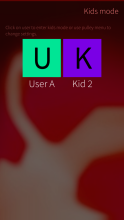




Laatste reacties