18.03.2019 – Firmware Update 3.0.2.8 (Oulanka) – Early Access

Das Update mit der Versionsnummer 3.0.2.8 wurde soeben für early access eingetragene Benutzer freigegeben.
Die Highlights in Überblick
- Android Apps (XA2) können nun Mobile Daten nutzen. Datennutzung über SIM2 Slot geht jedoch noch nicht.
- unsichtbare Android App-Icons in der App Übersicht wurde behoben und die allgemeine Android Stabilität wurde verbessert.
- Frontkamera Fokussierung verbessert.
- Lesebestätigung können jetzt per E-Mail angefordert werden.
- bei größeren Displays werden 7 statt 5 Tage Wettervorhersagen dargestellt.
- Klingelton kann über oberes Menü direkt Stumm geschaltet werden. Muss unter „Einstellung > Gehe zu den Einstellungen des oberen Menüs > Stummschalten“ den Schalter hinzufügen.
- Energiesparmodus UI wurde hinzugefügt, man kann den Schwellenwert zwischen 5, 10, 15 oder 20 % wählen. Einstellbar unter „Einstellungen > Akku“.
- einige Sicherheitslücken gestopft.
- Zugriff auf die entsperrte encryptete SD-Karte in MTP Modus nun möglich.
- 40 auf together.jolla.com berichtete Probleme wurden behoben.
- uvm.
Bekannte Bugs
- Bluetooth-Pairing und Audioverbindungen können unter Umständen immer noch fehlschlagen
- Einige Facebook-Dienste (Synchronisieren von FB-Ereignissen mit dem Kalender; Hochladen von Bildern aus einer Galerie in den FB) funktionieren aufgrund einiger Änderungen am FB-Ende nicht (unabhängig von der Betriebssystemversion).
- Das Light Ambiente-Konzept von Sailfish 3 muss poliert und optimiert werden. Es gibt immer noch Probleme mit den Farben verschiedener Objekte, wenn Sie Umgebungen mit hellen Hintergrundfarben verwenden.
- Das Deaktivieren eines Kalenderkontos verhindert nicht notwendigerweise, dass Termine angezeigt werden.
- Die Chacha20-Poly1305-Verschlüsselung funktioniert derzeit nicht, was häufig für SSH ausgewählt wird. Es wurde in der sshd-Konfigurationsdatei deaktiviert, aber wenn Sie es manuell geändert haben, wird es nicht automatisch aktualisiert. Sie können ssh mit ’ssh -c aes128-ctr‘ in Ihr Gerät einfügen und die Datei / etc / ssh / sshd_config mit der ‚rpmnew‘ -Version vergleichen, falls vorhanden.
Bekannte Bugs – spezifisch für Xperia X
- Nicht implementierte Funktionen: NFC, Fingerabdruckerkennung, UKW-Radio, Doppeltipp, Schrittzähler
- Bei einigen SIM-Karten bleiben Probleme mit mobilen Daten bestehen. Schalten Sie den Flugmodus ein und aus, um die Netzwerkeinrichtung zurückzusetzen. Es hat oft geholfen, das Gerät auf Android umzustellen und Sailfish X erneut zu installieren. Siehe unseren Support-Artikel.
- Bei der manuellen Netz- / Netzbetreibersuche werden alle Netze mit demselben Namen (dem Namen des SIM-Anbieters) aufgeführt. Verwenden Sie die automatische Suche. Wenn dies nicht möglich ist, müssen Sie leider mehrere Elemente in den manuellen Suchergebnissen ausprobieren. Das oberste Element ist nicht notwendigerweise dasjenige, das Sie bedienen können (gilt für die meisten SIM-Karten).
- [Kamera] Erzwingt den Autofokusmodus für Fotos und den kontinuierlichen Modus für Videos. Danach ist der Kamerafokus immer noch nicht ideal – da die Kamera beim Start bis zum Antippen oder Versuchen, eine Aufnahme zu machen, unscharf bleibt, scheinen die Bilder jedoch jetzt besser fokussiert zu sein
- Wenn das Gerät ausgeschaltet ist, funktionieren die Alarme nicht
- Bluetooth: Probleme mit einigen Fahrzeuggeräten, einigen Audiogeräten und Computern können auftreten
- Die Lautstärke der Lautsprecher kann nicht sehr hoch eingestellt werden
- Nicht alle SD-Karten werden erkannt und eingehängt.
Bekannte Bugs – spezifisch für Xperia XA2
- Nicht implementierte Funktionen: NFC, Fingerabdruckerkennung, UKW-Radio, Doppeltippen
- Die Batterie entleert sich schnell, wenn WLAN eingeschaltet ist
- Bluetooth: Es gibt Verbindungsprobleme bei diversen Peripheriegeräte
- XA2 fährt nicht hoch, wenn die Alarmzeit verstrichen ist
- Die Ausblendung der Anzeige ist während Telefonanrufen oder Alarmen (aufgrund eines Näherungssensors) instabil. Schnelles dreifaches antippen des Einschaltknopfes hilft.
- Das Aufspielen von Sailfish X auf XA2 schlägt möglicherweise immer noch fehl (bisher unter Ubuntu 18.04 bei Verwendung des USB3-Ports). Bitte lesen Sie diesen Artikel.
- Mobile Daten funktionieren mit bestimmten SIM-Karten oder Betreibern in den meisten Android-Apps nicht
- WLAN funktioniert nicht auf Kanal 13
- Es gibt zwei Arbeitsversionen der Vendor-Binärdateien: v16 und v17B. Beide können verwendet werden.
Bekannte Bugs – spezifisch für Gemini PDA
- Gemini Screenshot Button Fn + X funktioniert nicht
- Anrufe können nicht entgegengenommen werden, wenn der Gemini mit der seitlichen Taste geschlossen wurde
- Alarm funktioniert nicht
- Einige Apps von Drittanbietern haben Probleme im Querformatmodus.
Update version history
- 2019-03-18 : 3.0.2.8 was released to Early Access subscribers (Jolla devices and Xperia X/XA2).
- 2019-03-dd : 3.0.2.x as an OTA update to be released to all subscribers (Jolla devices, Xperia X/XA2, Gemini PDA). Installable images for Xperia X, Xperia XA2 and Gemini PDA devices will be available at https://shop.jolla.com/downloads/ .
Size of update
The
download size of the update depends on the device type and on the OS
version currently in the device. Some typical values below:
– Jolla 1 from 3.0.0 to 3.0.2: about 360 MB
– Jolla C from 3.0.1 to 3.0.2: about 400 MB
– Gemini PDA from 3.0.1 to 3.0.2: about 380 MB
Release Highlights
This list contains examples of new features (and some bug fixes) added to Sailfish OS, compared to the previous public release 3.0.1. The release notes of 3.0.1 can be found here
The instructions for installing Sailfish OS to Sony Xperia X and XA2 devices are here – covering Windows, Linux and macOS.
The supported Sony Xperia XA2 models are (they are the same as in update 3.0.1 – no change here):
- XA2 single SIM H3113 (also H3123, H3133)
- XA2 dual SIM H4113 (also H4133)
- XA2 Ultra single SIM H3213 (also H3223)
- XA2 Ultra dual SIM H4213 (also H4233)
- XA2 Plus single SIM H3413
- XA2 Plus dual SIM H4413 (also H4493)
The supported Sony Xperia X models are (no change here, either):
- X single SIM F5121
- X dual SIM F5122
Sailfish OS 3.0.2 is compatible with Gemini PDA variants x25 and x27, too.
Accounts
- Network connection checked before proceeding to account creation.
Android App Support
App Support
- Android 8.1 App Support Beta for Xperia XA2 devices improved:
- Android apps can connect to Internet via mobile data provided by SIM #1 now (occasional problems possible – device restart usually helps). Mobile data with SIM #2 does not work yet.
- Memory leak fixed
- The issue of invisible icons at App Grid fixed
- Misbehaviour of „Force stop“ button fixed in Settings > Apps > {android apps}
- Lock screen controls for audio playback (MPRIS) added
- Fixed the issue of rendering some characters (Chinese, Korean, Japanese, Emojis, etc.) in Android apps
- Better stability overall
- Several other improvements
- No changes for other products
Ambiences
- You can now flick ambience deletion remorse item away to commit the deletion
- Elide very long ambience names shown when switching between ambiences
Browser
- Handling of „mailto“ links improved to avoid opening up the email service accidentally
Camera
- Front camera focusing on wrong point fixed
- Don’t allow going to back camera mode if device has no back camera
- Gesture to change between camera and video modes made less sensitive
- Supported values of each device’s camera parameters are now passed through to Qt, enabling more camera controls in apps. Thanks to Adam Pigg (piggz) for this contribution.
Calendar
- Cancellation of a meeting is now sent to all attendees when organizer deletes the event from the calendar (ActiveSync meetings only)
- Editing and then removing event caused crash, now fixed
Connectivity
- Bluetooth scan around a lot of Bluetooth devices no longer slows down the whole device
- WLAN network scan around a lot of WLAN hotspots no longer slows down the whole device
- Make sure „Connect“ and „Cancel“ actions are visible when typing in WLAN passphrase
- Firewall introduced in the previous release 3.0.1 gained many improvements, in general robustness and IPv6 support in particular. By default the Sailfish firewall now blocks all traffic to the ports of system services, while all ports needed by the user are allowed. For more information see the firewall configuration guide.
Device Management (MDM) [Corporate API]
- Disclaimer: By default all Device Management features are disabled on vanilla Sailfish OS devices
- Data counters API: Query amount of downloading and receiving data for mobile data and WLAN
- Call statistics API: Query number of dialled and incoming calls for specified period
- Location data sources API: Enable/disable location data sources (GPS, cellular, online, etc.)
- Proxy settings API: Setup global and access point specific network proxies for WLAN and cellular connectivity
- App auto start API: Allow pre-starting apps on boot
- Roaming status API: Fetch roaming status of SIM cards
- Block write access with normal user’s privileges to various network service configurations and global proxy configurations.
- Cellular settings API: Basic mobile data provisioning support already existed, now extended with APIs to set cellular technology mode (4G, 3G, 2G) and other type of access point settings (MMS, etc.)
Documents
- Don’t list files in Documents app from unmounted memory card
- You can now enable sending read receipt from Email app
- Rare internal email backend errors can no longer close the app
Flashing
- Flashing of Gemini PDA kernel fixed: support all HW variants in kernel flashing
Gallery
- Photo cropping used to fail on some images (timing issue), fixed now
Homescreen
- Events shows 7-day weather forecast (instead of normal 5-day) on larger screen
- Memory optimizations for wallpapers handling, freeing memory for running other apps
- Ringtones silencing switch added to Top Menu – see „Settings > Top menu > Silence“
- Blur background added to some missing dialogs like volume level warning dialog
- Close app gesture fixed for devices with narrow landscape displays
- Alarm dialogs don’t no longer get automatically hidden/snoozed if an application is raised below them
- Top part of super app not reacting taps issue fixed
- Top menu
- Top menu hint regressed, now fixed
- Toggle switch for silencing ringtones added (see Settings)
- Toggle switch for global proxy added (see Settings)
Keyboard
- Long-press on keyboard spacebar also works very near the screen edge (normally reserved for edge swipe)
Messages
- Issue with message sending status getting stuck in „Sending“ state fixed
Notes
- Opening empty text file from transfers or file manager opens empty note (used to just open the main page)
- Opening text file from transfers or file manager sometimes opening wrong note fixed
Notifications
- Allow vibra for notifications that lack high priority status to turn on display
People
- Show contact names in import page in correct character encoding, names written in non-Latin scripts now render correctly
- To improve legibility don’t show contact card fields in semi-transparency
Phone
- Call UI recovers better from subsystem crashes
Power management
- New battery saving mode introduced
- Battery saving mode is automatically activated by default when the battery level goes below 20%
- You can disable or adjust the battery saving threshold in the new Battery settings page
- Also you can there explicitly enable the battery saving mode
- Gemini PDA: high power drain when WLAN enabled fixed. Community member Leszek Lesner (leszek) deserves many thanks for finding this!
SDK
- Custom RPM validators can be installed in addition to or to replace the Harbour validator
- The user is able to choose from the installed RPM validators – in the Control Centre
- The user is able to choose from the installed RPM validators – inside Qt Creator
- OpenVPN build in PlatformSDK fixed; submodule URL changed to the Mer mirror
Security – vulnerabilities fixed:
- busybox: CVE-2014-9645
- libtiff: CVE-2016-9273, CVE-2014-8127, CVE-2016-3622, CVE-2015-8665, CVE-2016-5875
- nss: CVE-2016-1938, CVE-2015-7575, CVE-2017-5461, CVE-2017-5462
- python: CVE-2016-5699, CVE-2016-5636, CVE-2016-0772
- python3: CVE-2018-1061, CVE-2018-1060, CVE-2018-1000117
- shadow-utils, libshadowutils: CVE-2017-12424, CVE-2018-7169
- systemd: CVE-2018-15688, CVE-2018-15686
Settings
- Battery system settings page re-introduced, see „Settings > Battery“. Battery settings contains a switch for enabling power saving mode and combobox to control the automatic power saving mode threshold (Not in use, 5%, 10%, 15%, 20%)
- „Global proxy“ settings introduced, accessed from Advanced settings (pulley menu) of Settings > WLAN and Settings > Mobile networks. Settings include on/off switch and settings forms define the proxy. Global proxy settings affect all connections (WLAN, mobile data).
- WLAN settings shortcut when tapping WLAN item on Developer mode breakage fixed
- Backup settings sometimes getting stuck infinitely searching for previous cloud backups fixed
- PIN settings page removed from non-cellular devices (regression)
- Switch Item for silencing ringtones added – see „Settings > Top menu > Silence“
- SD card icons for SD card notifications created
- The photo shown in „Settings > Sailfish OS Updates“ is under Creative Commons, Attribution 2.0 Generic https://creativecommons.org/licenses/by-sa/2.0/. It comes from Pieni Karhunkierros, by Timo Newton-Syms. The photo has been modified.
Storage
- Encryption of memory cards missing partition table (or when no partitions in a partition table) can be handled now.
- Unlocked encrypted SD card was made available via MTP
- Improved formatting of SD cards: „Accept a partition even if it’s not mountable or encrypted“ => Formatting and using of encrypted SD cards improved.
UI components
- Dragging panels like Phone dialer or Media audio controls only slightly didn’t snap back
- Also panel opening sometimes lacked transition
- Dialog header area background rotating wrongly during orientation change fixed
Weather
- Sailfish shows 7-day weather forecast (instead of normal 5-day) on larger screens
T.J.C: Issues reported by the community and fixed in this update
All of the links below may not open up for everyone, sorry.
- https://together.jolla.com/question/192632/xa2-h4113-bootloops-after-flashing-trial-3008/
- https://together.jolla.com/question/134118/bug-stalled-pulley-in-all-apps/
- https://together.jolla.com/question/175382/bug-contacts-disappear-if-google-account-contact-sync-fails/
- https://together.jolla.com/question/169321/xperia-x-white-led-stuck-on-after-charging/
- https://together.jolla.com/question/165629/consistently-apply-ufo-or-fragmentation-in-kernel-net-udp-cve-2017-1000112/
- https://together.jolla.com/question/191573/bug-eventview-blurred-background-not-rotated/
- https://together.jolla.com/question/191784/bug-switching-ambience-triggers-constant-cpu-usage-on-voicecall-ui-process/
- https://together.jolla.com/question/191537/bug-to-long-text-in-top-menu/
- https://together.jolla.com/question/191402/bug-new-top-menu-on-jolla-tablet-shows-non-integer-number-of-ambience-icons/
- https://together.jolla.com/question/190764/question-regarding-sailfish-weather-30-translation/
- https://together.jolla.com/question/191701/regression-unable-to-set-peak-times-for-accounts/
- https://together.jolla.com/question/192309/bug-3005-3008-display-of-email-attachments-is-broken/?sort=votes&page=1
- https://together.jolla.com/question/189097/bugxa2-graphic-glitch-before-language-selection/
- https://together.jolla.com/question/187325/security-issue-all-services-exposed-to-mobile-network/
- https://together.jolla.com/question/194970/bug-high-volume-consent-pop-up-is-fully-transparent/
- https://together.jolla.com/question/194971/tap-on-the-top-part-of-the-screen-doesnt-open-preview-of-top-menu-anymore/
- https://together.jolla.com/question/188512/calendar-crash-when-deleting-entry-with-edited-date/
- https://together.jolla.com/question/161411/bug-mailto-links-open-when-pressed-not-clicked/
- https://together.jolla.com/question/149351/cannot-change-volume-in-fm-radio-when-screen-is-off/
- https://together.jolla.com/question/196877/bug-fingerprint-hal-failure-results-in-enrolled-fingers-lost-from-sfos-side/
- https://together.jolla.com/question/168366/mozilla-security-advisory-2017-10-sailfish-nss-vulnerable-cve-2017-5461-cve-2017-5462-critical-remote/
- https://together.jolla.com/question/116113/google-calendar-sync-reminder-overwritten-by-default-value/?sort=votes&page=1
- https://together.jolla.com/question/195870/note-app-opens-txt-file-in-wrong-way/k
- https://together.jolla.com/question/167345/empty-event-view-in-2122-randomly/
- https://together.jolla.com/question/181044/events-view-not-correctly-loading/
- https://together.jolla.com/question/188128/events-view-not-working-sometimes/
- https://together.jolla.com/question/189757/mozilla-positioning-service-daily-limit-exceeded/
- https://together.jolla.com/question/197439/bug-encrypted-sdcard-unlocked-not-available-via-mtp-on-linux/
- https://together.jolla.com/question/137941/feature-request-file-manager-show-date-info-with-time-stamp/
- https://together.jolla.com/question/189135/replying-to-e-mail-why-is-the-wrong-receiver-e-email-used-with-kolab-accounts/
- https://together.jolla.com/question/196339/sailfish-3-cant-change-blank-timeout-on-lockscreen/
- https://together.jolla.com/question/147266/unable-search-music-in-media-player-with-capital-letter/
- https://together.jolla.com/question/116113/google-calendar-sync-reminder-overwritten-by-default-value/?sort=votes&page=1
- https://together.jolla.com/question/125232/stopwatch-pause-does-not-pause-elapsed-time-indication/
- https://together.jolla.com/question/197466/xa2-aliendalvik-cant-show-chinese-chars/
- https://together.jolla.com/question/195722/mobile-data-connexion-not-established-from-mail/
- https://together.jolla.com/question/198554/bug-android-notifications-without-app-icon-for-xa2-on-30114/
- https://together.jolla.com/question/198832/bug-aliendalvik-memory-leak/
- https://together.jolla.com/question/150407/sdcard-ext4-format-function-doesnt-work/?sort=votes&page=1
- https://together.jolla.com/question/199284/bug-xa2aliendalvik-force-stop-wipes-all-app-data/
- https://together.jolla.com/question/195492/bug-disabled-mail-account-still-receives-mail/
- https://together.jolla.com/question/190381/xperia-x-everything-that-touches-audio-is-rooted/
- https://together.jolla.com/question/200569/sailfishxgemini-battery-drainage-with-wifi-turned-on/
- https://together.jolla.com/question/200869/no-wifi-wlan-after-flashing-sailfish-x-to-xperia-xa2-all-variants-any-idea/
Changelog
Detailed changelog is available here.
For those porting Sailfish to other devices
The following two fixes must be included to be able to use the 3.0.2 SDK for porting Sailfish to other devices:
Updating your device
Your device must be connected to the Internet and signed into your Jolla account. If your Jolla account is registered for Early Access releases you should receive an OS update notification when an update is available. If you have decided not to take the Early Access registration then you will get the OS update typically one week later.
We warmly recommend making some 3-4 GB of free space to the internal storage of your device before starting the update. Move your pictures and videos to the SD card (or to your PC or cloud service). After the upgrade turn on the option to save pictures and videos directly from the camera to the memory card (Settings > Apps > Camera). This is important particularly in case of „Jolla Phone“ devices (product name „Jolla“ in Settings > About product).
This is the usual drill before attempting to update your devices:
Take a backup of your data before attempting to update your device and save the backup to an SD card or to some other off-device location (PC, your cloud service). Note that videos and images are not included in cloud-based backups. Do not reboot the device while the update is in progress. Do keep the phone connected to a battery charger during the whole process. Device screen may blank out during the update process; you may waken the display by a short press on the power key to monitor the progress.
For detailed instructions on updating software, read our help article in Zendesk:
Notification concerning apps from Open Repos
- If you use Phonehook or Callrecorder from OpenRepos, uninstall it before upgrading
- If you use oFono from OpenRepos, revert to the official oFono before upgrading
- If you use Patchmanager, revert all applied patches before upgrading.
About SD cards
- Encrypted cards must be unlocked by the user to make them available for Sailfish applications.
- Non-encrypted cards are mounted automatically when the device is turned on.
- Encrypted cards can be formatted only when they are locked. Formatting removes the encryption in this case (the card becomes unencrypted and unmounted). You can then format it again with the option to encrypt, if needed.
Known issues
- Bluetooth pairing and audio connections may still fail in some circumstances
- Some Facebook services (syncing FB events to calendar; uploading pictures to FB from gallery) do not work (independent of your OS release) due to some changes at the FB end.
- Light ambience concept of Sailfish 3 needs polishing and tuning up. There are still issues with the colours of different objects when using the ambiences that have light background colours.
- Disabling a calendar account does not necessarily prevent the appointments from alerting.
- The chacha20-poly1305 cipher is not currently working, which is often chosen for SSH. It has been disabled in the sshd configuration file, but if you have manually modified it then it will not automatically update. You can ssh into your device using ’ssh -c aes128-ctr‘ and check the /etc/ssh/sshd_config file against its ‚rpmnew‘ version if present.
Known issues specific to Xperia X
- Not implemented features: NFC, fingerprint detection, FM radio, double-tap, step counter
- Issues with mobile data persist on some SIM cards. Turn the Flight mode on and off to reset the network setup. Reverting the device to Android and re-installing Sailfish X has often helped. See our support article.
- Manual network/carrier search lists all networks by the same name (the name of the SIM provider). Use automatic search. If not possible, you need to try several items in the manual search results, unfortunately. The top most item is not necessarily the one that can serve you (still valid with most SIM cards)
- [camera] Force autofocus mode for photos, and continuous for video. After this, camera focus is still not ideal – as the camera stays out of focus when it starts until you either tap or try to take a shot – but the pictures seem to be better focused now
- Xperia X does not power up when alarm time has elapsed
- Bluetooth: problems with some car equipment, some audio devices and computers may appear
- Loudspeaker volume level cannot be adjusted very high
- Not all SD cards are recognised and mounted.
Known issues specific to Xperia XA2
- Not implemented features: NFC, fingerprint detection, FM radio, double-tap
- Battery drain high when WiFi on
- Bluetooth: there are problems in connecting to some peripheral devices
- XA2 does not power up when alarm time has elapsed
- Display blanking is unstable during phonecalls or alarms (due to proximity sensor). Quick triple-tap on Power button in the problem situation helps.
- Flashing Sailfish X to XA2 might still fail (so far seen to happen on Ubuntu 18.04 when using USB3 port). Please read this article.
- Mobile data doesn’t work with with certain SIM/operator on most Android apps
- WLAN does not work on channel 13
- There are two working versions of vendor binaries: v16 and v17B. Both can be used.
Known issues specific to Gemini PDA
- Gemini Screenshoot Button Fn + X does not work
- Not possible to answer calls when Gemini is closed with side button
- Bluetooth does not work well
- Alarm not working
- Many standard Sailfish Apps do not work in Landscape mode.

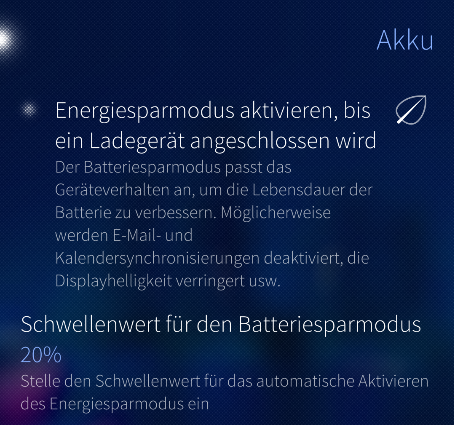
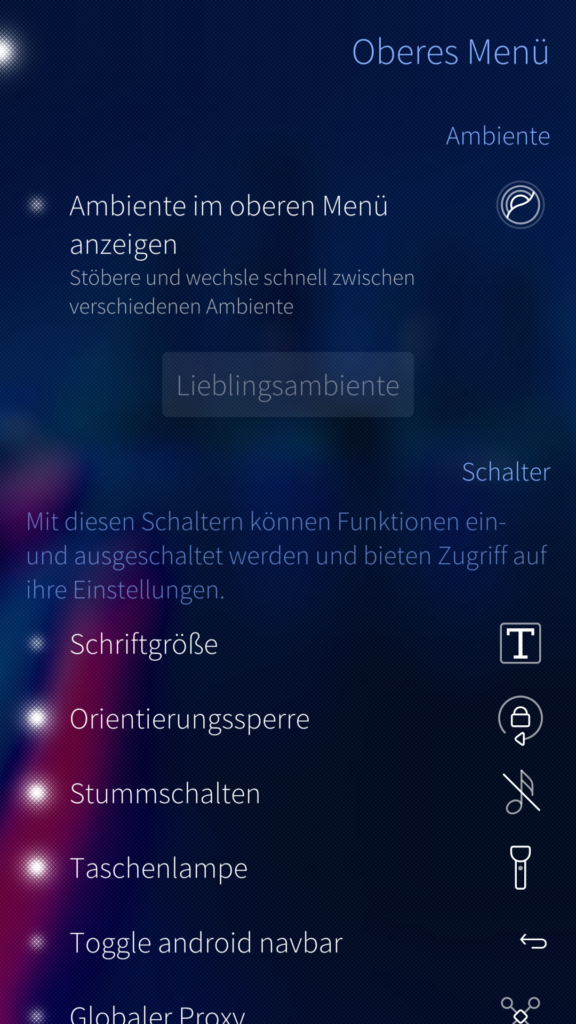

Laatste reacties