File Manager for Nokia N9
File Manager for Nokia n9. Everyone needs this application before installing something on your Nokia N9. Here is how to install File manager:
1. Enable inatallations from non-store sources
Go to settings application, then go to Applications>Installations and check "Allow installations from non-store sources".
2. Copy application to your Nokia n9 using usb cable and your pc/laptop
Take your Nokia and plug it into your computer (usb port). Then select "Use as mass storage"
Then go to directory where u downloaded and saved your File Manager.deb application.
Next, right click and select Copy, then go to your Nokia (usually its (D:)) and paste it into Downloads folder
3. Install application itself !
Go to Search application, then type File Manager v0.2.4.deb and click on File Manager v0.2.4.deb if it pops up.
if u got something Uncertified source then click I agree
Wait until application is installed. If u get Installation interrupted, then click on it as many times if it appeares until u install an app.
Thats it ! if u have issues with installing or else, tell in comment section bellow
Have a nice day :D
Category:
| Attachment | Size | Date |
|---|---|---|
| 916.64 KB | 16/01/2023 - 14:00 | |
| 1.62 MB | 01/02/2023 - 19:42 |
filemanager (0.2.10) unstable; urgency=low
* <Add change description here>

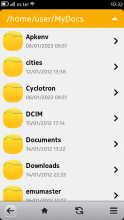

Laatste reacties