Quartermaster
Quartermaster is a native Sailfish OS Home Assistant client which aims to provide the same functionality like the offical Android/iOS app.
Home Assistant is an open source home automation platform written in Python.
Current state of development
The development is in alpha state at the moment. Not everythings works perfectly and needs testing.
Update from 0.1.xx
When update to version 0.2 you need to do a new device registration.
I lost access permission to the secrets stored in Sailfish Secrets Collection during development process. Maybe Bug / wrong usage?
As a workaround for this problem the app will create a new secrets collection.
Sorry for the inconviniences.
Implemented Features
Here is a list of all implemented features so far. Not all features listed below are finished or error free and are still in active development.
Features:
- Setup wizard for first start
- Authentification with Long-Lived Access Token (see "Authentication" section)
- Secure storage of all secrets using Sailfish-Secrets
- Device tracking using GPS (not tested well)
- Device tracking using available and connected wifi networks
- Device sensors:
- Battery level
- Battery charging
- Entity/Devices control:
- Automation
- Cameras (only single pictures)
- Climate devices (partial)
- Groups
- Lights
- Persons
- Sensors
- Switches
- Zones
- Home Assistant cloud support (not tested)
- Logging of API traffic for development purpose (deactivated by default)
- Update notification if an update of Home Assistant is available.
- Websocket connection for live updates of entity states
- Backup & Restore of settings (Wifi, more to come)
- Notifications from Home Assistant Server (see section "Home Assistant -> Notifications")
- Automatically switch connection to server from remote to local url if connected to home network
Browse error log of Home Assistant(temporary disabled >= 0.2.0)Check if Home Assistant configuration is valid(temporary disabled >= 0.2.0)Internal web view of Home Assistant UI using Gecko engine (seperate login required / not very performant)(temporary disabled >= 0.2.0)
Planned Features
- Two-Factor authentication to get access token (Qt OAuth2 functionality needs at least Qt 5.8 / Sailfish OS 3.4 has antique Qt 5.6 libraries)
- Autodetect Home Assistant server in local network during setup
- Encryption of API traffic (webhook api)
- Cover actions
- Access to history log
- More devices and entity types (need you help because I don't have all of them)
- More device sensors if requested
- Internal web view of Home Assistant UI without extra login
- all other feature requests
Translations
Available translations:
- English
- German
Your language is not available? You are welcome to support this project by translating it on my self hosted Weblate server:
https://weblate.nubecula.org/engage/harbour-quartermaster/
Reset Application
It can happen in some cases that Quartermaster looses the access to the stored secrets on the device. These are stored with "Sailfish Secrets".
If you facing problems in setup wizard you can reset the application with the button on the intro page.
When access to the main page is still possible you can reset the registration of the device in device info page in application settings.
Home Assistant Configuration
Components
To get this app working with Home Assistant you need to activate the following components:
- api
- mobile_app
- webhook
- websocket
- config
If you have "default_config:" in your configuration.yaml these components should already be active. If you need help please refer to Home Assistant Documentation.
It is also recommend to add the internal and external url in the configuration.yaml:
homeassistant:
internal_url: "http://server:8123"
external_url: "http://home.nubecula.org:8123"Remote Access
You can get remote access by obtaining a Home Assistant Cloud account (paid subscription needed) or you need to make the server accessible by internet. For self hosting you need a dedicated IP by your provider (not shared one) and a dynamic DNS service because domain name is mandatory since version 0.77. Please refer to Home Assistant Documentation for details.
I don't have a cloud account, so no guarantee that this works with this app. In theory it should, all functionality is available for this.
Notifications
Notifications can be received via websocket connection. At the moment only global notifications works (not device specific)
To send a notification you need to call the service "notify.notify" in Home Assistant:
service: notify.notify data: message: Tina comes home! title: Tina Location
The values "message" and ""title" need to have data!
Please refer to Home Assistant Documentation for details.
Authentication
Authentication is only possible with a Long-Lived Access Token at the moment. You can create one in profile settings on your Home Assistant web interface.
Device Tracking
Device tracking is turned of by default. You can activate it in the settings. Keep in mind that tracking will increase battery usage! For device tracking a remote access to Home Assistant is mandatory.
Wifi Tracking
To work with the wifi tracking you need to define zones inside your Home Assistant server. Afterwards you can add wifi networks (AP) to the different zones in application settings.
When your device connects to a tracked network, the app will send the location coordinates of the zone linked to this network as the new device location.
Development Support
You can help with the development of Quartermaster.
Entities / Devices
If you miss some functionality of some devices or you have an unsupported one, you can provide necessary data for development. In application settings you should turn on API logging to log all api traffic. Don't turn this on all the time, because it will generate a lot of data over time.
The files are stored in "Documents/harbour-quartermaster" folder. These files you can pack into an issue report here on GitHub.
Intention of this project
This app is part of my plan to replace all android apps I use with native ones. If they don't exist, I will try to create one.
Source code is available on Github:
https://github.com/black-sheep-dev/harbour-quartermaster
Donation
If you like my work you can buy me a beer.
Category:
* Wed May 18 2022 Black Sheep <blacksheep@nubecula.org> 0.3.1-1 - Add Dutch translation (by rubdos) * Tue Jan 18 2022 Black Sheep <blacksheep@nubecula.org> 0.3.0-1 - Toggle switch / light directly in list view by clicking the icon - Color wheel for selecting light color - Switched to id based translation - Preperations for Sailjail - Fixed Home Assistant api changes - Bugfixes, Bugfixes, Bugfixes * Sat May 29 2021 Black Sheep <blacksheep@nubecula.org> 0.2.7-1 - Fixed bug with update notification - Clean url from unnecessary slashes (thanks to rubdos for his bug report) * Thu May 27 2021 Black Sheep <blacksheep@nubecula.org> 0.2.6-1 - Fixed bug with url when not using port during setup (thanks to rubdos for his report) - Give GitHub star using SailHub in about page - aarch64 build * Thu Apr 08 2021 Black Sheep <blacksheep@nubecula.org> 0.2.5-1 - Fixed bug in setup wizard * Mon Apr 05 2021 Black Sheep <blacksheep@nubecula.org> 0.2.4-1 - Fixed bug hardlock the app when using websocket - UI fixes - Multiple bugfixes * Fri Apr 02 2021 Black Sheep <blacksheep@nubecula.org> 0.2.3-1 - Changed connection info to connect (now with complete URI) - Translation fixes * Fri Apr 02 2021 Black Sheep <blacksheep@nubecula.org> 0.2.2-1 - Bugfix with hostname / url validation fixed - Changed connection input naming from hostname to url in UI to clarify the function * Thu Apr 01 2021 Black Sheep <blacksheep@nubecula.org> 0.2.1-1 - Removed page busy indicator on overview page after app initialiazed - Add option to connection settings page to choose the preffered network connection method * Sun Mar 28 2021 Black Sheep <blacksheep@nubecula.org> 0.2.0-1 - Complete rewrite of application core - New improved setup wizard - Change to local connection when at home - Ui improvements - Translation fixes - Bugfixes - Disabled WebView (not working with 4.0.1.48 Koli at the moment) - Hopefully not to many new Bugs * Sun Mar 07 2021 Black Sheep <blacksheep@nubecula.org> 0.1.22-1 - Add reset button for secret storage and config to intro page of setup wizard - Changed busy indicator on entry page to keep access to the pull down menu - Update to the instruction if facing errors - Bugfixes
* Sat Feb 27 2021 Black Sheep <blacksheep@nubecula.org> 0.1.21-1 - Fixed entity list pages not available - Bugfixes * Sat Feb 20 2021 Black Sheep <blacksheep@nubecula.org> 0.1.20-1 - Change start page to entities list page - Code cleanup * Sun Jan 10 2021 Black Sheep <blacksheep@nubecula.org> 0.1.18-1 - Improvements of Web View
* Tue Dec 22 2020 Black Sheep <blacksheep@nubecula.org> 0.1.17-1 - Fixed for version number layout change of Home Assistant * Fri Oct 30 2020 Black Sheep <blacksheep@nubecula.org> 0.1.16-1 - Fixed desktop file for use of webview * Fri Oct 30 2020 Black Sheep <blacksheep@nubecula.org> 0.1.15-1 - Added new WebView component to show Home Assistant UI inside app - Fixed not renew device registration if webhookId expiered (e.g. at server restart) * Fri Oct 30 2020 Black Sheep <blacksheep@nubecula.org> 0.1.14-1 - Check if Home Assistant configuration is valid - UI improvements * Thu Oct 29 2020 Black Sheep <blacksheep@nubecula.org> 0.1.13-1 - Access Home Assistant informations in settings - Browse Home Assistant error log * Tue Oct 27 2020 Black Sheep <blacksheep@nubecula.org> 0.1.12-1 - Homezone settings and detection - UI improvements * Mon Oct 26 2020 Black Sheep <blacksheep@nubecula.org> 0.1.11-1 - Improved websocket connection - Basic Notifications over Websocket (see README on GitHub for details) - Code cleanup - Translation fixes * Sun Oct 25 2020 Black Sheep <blacksheep@nubecula.org> 0.1.10-1 - Backup & Restore function for settings (Wifi only at the moment) * Sun Oct 25 2020 Black Sheep <blacksheep@nubecula.org> 0.1.9-1 - Websocket integration for live entity states (off by default -> see settings) - Code cleanup * Sat Oct 24 2020 Black Sheep <blacksheep@nubecula.org> 0.1.8-1 - Fixed bug in webhook api using gzip compression * Thu Oct 22 2020 Black Sheep <blacksheep@nubecula.org> 0.1.7-1 - Increased maximal length of toplevel domain in connection settings from 5 to 8 * Thu Oct 22 2020 Black Sheep <blacksheep@nubecula.org> 0.1.6-1 - API request with gzip compression support to save bandwidth * Mon Oct 19 2020 Black Sheep <blacksheep@nubecula.org> 0.1.5-1 - Bugfixes - Improved UI components * Sun Oct 18 2020 Black Sheep <blacksheep@nubecula.org> 0.1.4-1 - Settings for automatic entity updates when showing up (List/Single). This is off by default * Sat Oct 17 2020 Black Sheep <blacksheep@nubecula.org> 0.1.3-1 - Bugfixes * Thu Oct 15 2020 Black Sheep <blacksheep@nubecula.org> 0.1.2-1 - Wifi tracking with available networks added * Thu Oct 15 2020 Black Sheep <blacksheep@nubecula.org> 0.1.1-1 - Input validation - Improved setup wizard * Tue Oct 13 2020 Black Sheep <blacksheep@nubecula.org> 0.1.0-1 - Initial release








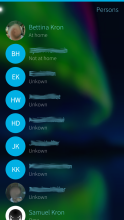




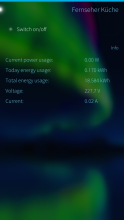

Laatste reacties