xplanet-background
Earth live rendering, updated every ten minutes, to be used as your
background home and application screen. Please check the configuration files
in /home/nemo/.config/xplanet for more options. Adding (realtime) cloud
coverage is supported (see below), displaying other Solar System objects, changing
viewing positions, angles and distances.
Please check /usr/share/xplanet/scattering/README for computing Rayleigh
scattering tables on the atmosphere (100 MB of data, disabled by default).
The live rendering is triggered with a systemd user service, "xplanet.service", that calls "xplanet" once to generate images into /home/nemo/Pictures/Xplanet. This directory is automatically created at install time. These images are then used by two themes "xplanet" alternating one with each other to fake a dynamical background. This is triggered by a systemd (user land) timer every ten minutes, and should suspend automatically with your phone thereby preserving the battery.
At last, you can add (realtime) cloud coverage by adding manually a flat cloud map under the path:
/home/nemo/Pictures/Xplanet/clouds.jpg. If not present, you'll get a cloudless Earth.
To desactivate xplanet-background, you should either uninstall it, or stop the timer:
systemctl --user stop xplanet.timer
To force the creation of the images at any time:
systemctl --user start xplanet.service
To check since when the last images have been created:
systemctl --user status xplanet.service
NB: The package assumes you're competent in editing files. If you tweak configuration files or any files located in /usr/share/ambience/xplanet, they won't be reset during an upgrade and may actually be incompatible with the newest versions. If you want a fresh configuration, you have to uninstall older versions before installing the new one.
NB2: Autodetection of screen resolution has been added in version 1.3.1-9. This is done by a script "/usr/bin/resxplanet.bash". In case of issue, please report the result of this command too:
cat /sys/class/graphics/fb0/modes
Enjoy!
Category:
| Attachment | Size | Date |
|---|---|---|
| 6.08 KB | 03/05/2016 - 19:37 | |
| 6.43 KB | 04/05/2016 - 15:03 | |
| 6.76 KB | 05/05/2016 - 20:06 | |
| 7.56 KB | 06/05/2016 - 15:33 | |
| 9.21 KB | 12/09/2016 - 20:42 | |
| 9.95 KB | 12/01/2017 - 00:20 | |
| 15.23 KB | 17/11/2018 - 01:49 | |
| 15.49 KB | 20/11/2018 - 02:07 | |
| 15.49 KB | 30/06/2020 - 21:36 | |
| 15.74 MB | 11/09/2021 - 17:03 |
* Sat, Sep, 11 2021 Eatdirt <eatdirt@mageia.org> 1.3.1-12
- Source RPM, you can build and tune your package for any device (contains both xplanet and xplanet-background). I am off SailfishOS, last update bricked my Jolla 1...
* Mon Jun 30 2020 Eatdirt <eatdirt@mageia.org> 1.3.1-11
- Recompile against jolla libgif4
* Mon Nov 19 2018 Eatdirt <eatdirt@mageia.org> 1.3.1-10
- Fixes resolution detection failure and ambienced lock during upgrades from xplanet-1.3.1-8
* Fri Nov 16 2018 Eatdirt <eatdirt@mageia.org> 1.3.1-9
- Fixes for Sailfish 3. At last, all pictures need only to be
square sized.
- Tentative screen resolution detection at install time.
- Change of output directory for image files. They should now reside
into /home/nemo/Pictures/Xplanet and that directory is created at
installation time.
******************************
Please notice that your already existing configuration files will not work with this new version. If you have edited them, they need to be fixed after install. Or, alternatively, you can remove xplanet before installation of this new version to use the newest ones.
******************************
* Wed Jan 11 2017 Eatdirt <eatdirt@mageia.org> 1.3.1-8
- Workarounds to make the blurred application background
aspect-ratio.
- Remove any sound specification from the xplanet themes to avoid
overwriting user preferences.
* Mon Sep 12 2016 Eatdirt <eatdirt@mageia.org> 1.3.1-7
WARNING: Update only if you are running SailfishOS >= 2.0.2.51
- Ugly workarounds for circumvent bugs/crazy features of ambienced
introduced with Sailfish OS 2.0.2.51. In summary, Jolla does not want
you to touch the background pictures anymore. Two new themes created
are pushed one after each other every 10mn to fake updating the
background picture. Application picture is generated by Jolla, and is
not aspect ratio.
* Fri May 06 2016 Eatdirt <eatdirt@mageia.org> 1.3.1-5
- Change of timing method to optimize battery preservation. Now,
during suspend, xplanet should not generate any images. Replacing
'-wait 600' option within xplanet.sysconfig by '-num_times 1', setting
'oneshot' systemd service and reactivating every 10 minutes
xplanet.service using a new xplanet.timer
- Add glare 100 around the Sun for the background image. I find it nicer :)
* Thu May 05 2016 Eatdirt <eatdirt@mageia.org> 1.3.1-4
IMPORTANT: new maps uploaded (see below). If you have edited the files in /home/nemo/.config/xplanet before this update, they are not overwritten and xplanet-background & xplanet may not be able to find the new maps. Either have a look to the *.rpmnew files to fix it, or uninstall the previous version before installing this one.
- Fix redrawing to 10mn instead of 5mn to minimize battery draining
- Resampling all maps to 2048 pixels to minimize battery draining
- Package Hipparcos data to see a more starry background
- Package Solar System textures from flatplanet.sourceforge.net
* Wed May 04 2016 Eatdirt <eatdirt@mageia.org> 1.3.1-2
- Blurring and darkening apps background image for easier visibility
- Requires ImageMagick (convert)
* Wed Apr 27 2016 Eatdirt <eatdirt@mageia.org> 1.3.1-1
- Importing package xplanet, compiled without X11 support.
- Creating an background live theme based on it.






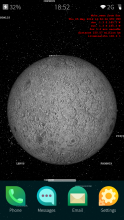

Laatste reacties