Node.js
Node.js is an open-source, cross-platform, JavaScript runtime environement that executes JavaScript code outside a web browser. With the supplied npm and npx binaries, Node.js opens a whole ecosystem of CLI tools. There are plenty of useful or fun Node.js modules, see for example this curated list: https://github.com/sindresorhus/awesome-nodejs/
This SFOS package provides Node.js v12.17.0, which ships npx for hassle-free execution of modules, and the updated npm should be compatible with all current modules.
The package installs Node.js in "/home/nemo/nodejs/" and sets required symbolic links to your $PATH. Modules installed with "npm -g" will be stored in "{prefix}/lib/node_modules/", i.e., "/home/nemo/nodejs/node-[version]/lib/node_modules/" by default. You can change the prefix using "npm config set prefix /path/to/prefix". Binaries of installed modules will be located in "{prefix}/bin" after you ran them once with npx, then you can add this directory to your $PATH or execute them directly from there instead of using npx for faster execution. Modules installed locally without the "-g" option will be placed in a "node_modules/" subfolder of the present working directory.
The uninstallation of this package is not agressive: it will preserve your "node_modules/" in case you reinstall Node.js later.
Category:
Keywords:
| Attachment | Size | Date |
|---|---|---|
| 13.63 MB | 02/06/2020 - 07:07 |
- First SFOS package based on the 12.17.9 release.




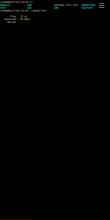

Laatste reacties