Demo Mode
Set Demo Mode for Sailfish OS
Very simple app to keep the device "alive" prevent it from blanking the display.
The name comes from a comment to a post at TJC, showing how to do it with `mcetool --set-demo=[on|off]`.
My guess is, that the sailors needed a name for the setting on the way to demo their OS at Slush or
MWC, and couldn't come up with a better name. Well, neither can I, so here it is: A big on/off button.
For a while I used the `mcetool` method, but got tired of having to log in to the device. The app uses
`Nemo.KeepAlive` instead of `mcetool`, but basically does the same.
Start the app and press the button. When "On" the device keeps alive. If you close the app, it reverts to normal.
I guess I could come around that, but the app is coded in pure QML, and I don't think you can make it
run in the background from there.
Someone has probably already made a utility like this, but I couldn't find it, and I needed to tryout
Nemo.KeepAlive anyways :)
Category:
| Attachment | Size | Date |
|---|---|---|
| 45.1 KB | 22/12/2019 - 22:45 | |
| 39.88 KB | 23/12/2019 - 17:31 |
(none)

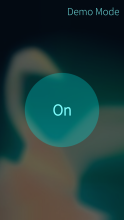
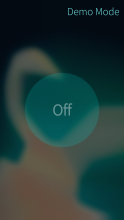

Laatste reacties