Nightly Clock
Nightly Clock is a clock designed for your bedside, originally from BlackBerry10 but hugely improved for Sailfish, rebuilt for Sailfish OS with a Silica UI for the native feel.
The App is customisable with colours (Ambience included), custom Alarm tones, clock styles, font sizes, wallpapers, weather and more.
Documentation for custom clock stlyes: https://allstarsoftware.co.uk/Nightly_Clock_Face_Validation
Source Code: Github
The interval alarm feature is for all of those people who want that extra lie in, with interval alarm you can set Nightly clock to briefly sound the alarm then auto shut off to remind you it's time to get up without the need to touch the device.
You can find a black background in Settings-Customise-Wallpaper for bedside use or set to auto show from the main settings,
Also please note that the UI components do move around ever so slightly to prevent any screen burn in issues, so don't be alarmed (sorry bad pun) if they seem off center.
Please do leave any feedback no matter how small, this App was built in free time and with a bunch of great testers.
Devices running SailfishOS 4.0 + supported
If you are experiencing problems installing please try the pkcon refresh command from the terminal, as some devices are missing the qt5-qtlocation library needed for the weather side of the App
Category:
Keywords:
| Attachment | Size | Date |
|---|---|---|
| 1.81 MB | 17/10/2021 - 14:56 | |
| 1.8 MB | 17/10/2021 - 14:56 | |
| 1.81 MB | 17/10/2021 - 14:56 | |
| 1.81 MB | 13/12/2021 - 19:13 | |
| 1.8 MB | 13/12/2021 - 19:13 | |
| 1.81 MB | 13/12/2021 - 19:13 | |
| 1.81 MB | 10/09/2022 - 12:48 | |
| 1.8 MB | 10/09/2022 - 12:48 | |
| 1.81 MB | 10/09/2022 - 12:48 |
V1.16 and higher require Sailfish 4.0!
v1.20 (29)
Fixed some pages not following user orientation choice,
Nightly Clock goes open source!
v1.19 (28)
Changes made to make Nightly Clock compatible with Sailfish OS 4.4,
Added some bugs to fix later on
v1.18 (27)
Fixed Settings Tabs issue with Sailfish OS 4.2,
Fixed Photo of the day Wallpaper not applying without a App restart in some conditions,
New page in Settings which explains the permissions Nightly Clock will ask for in future versions of Sailfish OS
v1.17 (26)
Added new background white noise feature,
Improved in app updating so you can see download progress
v1.16 (25)
Nightly Clock now requires Sailfish 4.0, so unfortunately the Jolla phone is no longer supported.
Fixed Ambience wallpaper option not showing,
Option to bypass custom clock face security check, use this with caution!
App Settings moved into three categories and now uses the Silica tabbed layout like device settings,
Moved Info banners over to Sailfish 4 new Notice API,
Support for ARM64 (aarch64) devices
v1.15 (24)
Changes made to help with loading failures when picking radio stations for alarm sound and adding to favourites(App will now retry 3 times with a short delay inbetween)
v1.14 (23)
Fixed hardcoded paths to support fresh SFOS 3.4 installations
v1.13 (22)
Replaced weather icons with native Sailfish icons,
Applied glass & dimming effect to wallpaper to improve experience with bright wallpapers,
Option to show media artwork as wallpaper if available and controls showing (MPRIS spec, not many Apps implement this at the moment)







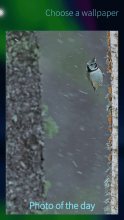


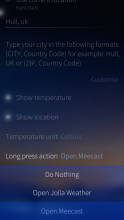




Laatste reacties